import cv2 as cv
import matplotlib.pyplot as plt
# 1图像读取
img = cv.imread('./image/pic1.jpg')
# 2均值滤波
blur = cv.blur(img, (5, 5))
# 3图像显示
plt.rc("font", family='Microsoft YaHei')
plt.figure(figsize=(10, 8), dpi=100)
plt.subplot(121), plt.imshow(img[:, :, ::-1]), plt.title('原图')
plt.xticks([]), plt.yticks([])
plt.subplot(122), plt.imshow(blur[:, :, ::-1]), plt.title('均值滤波后结果')
plt.xticks([]), plt.yticks([])
plt.show()
# 1图像读取
img = cv.imread('./image/pic2.jpg')
# 2高斯滤波
blur = cv.GaussianBlur(img, (3, 3), 1)
# 3图像显示
plt.figure(figsize=(10, 8), dpi=100)
plt.subplot(121), plt.imshow(img[:, :, ::-1]), plt.title('原图')
plt.xticks([]), plt.yticks([])
plt.subplot(122), plt.imshow(blur[:, :, ::-1]), plt.title('高斯滤波后结果')
plt.xticks([]), plt.yticks([])
plt.show()
# 1图像读取
img = cv.imread('./image/pic2.jpg')
# 2中值滤波
blur = cv.medianBlur(img, 5)
# 3图像展示
plt.figure(figsize=(10, 8), dpi=100)
plt.subplot(121), plt.imshow(img[:, :, ::-1]), plt.title('原图')
plt.xticks([]), plt.yticks([])
plt.subplot(122), plt.imshow(blur[:, :, ::-1]), plt.title('中值滤波后结果')
plt.xticks(), plt.yticks()
plt.show()
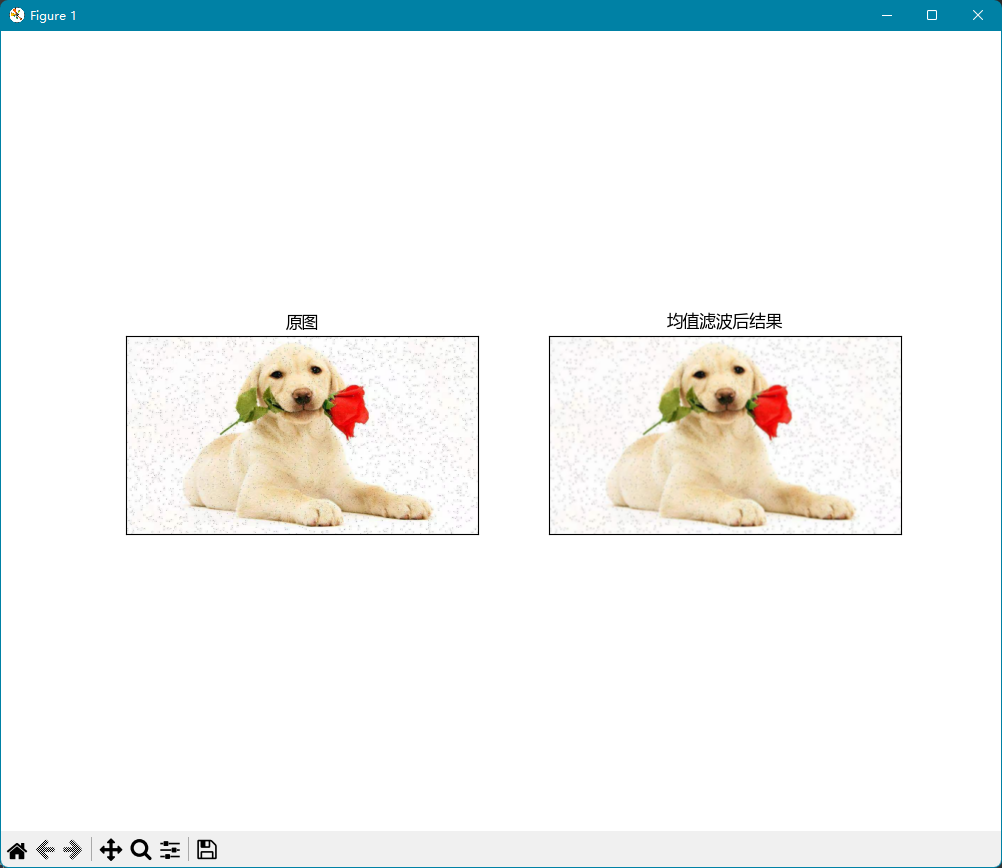
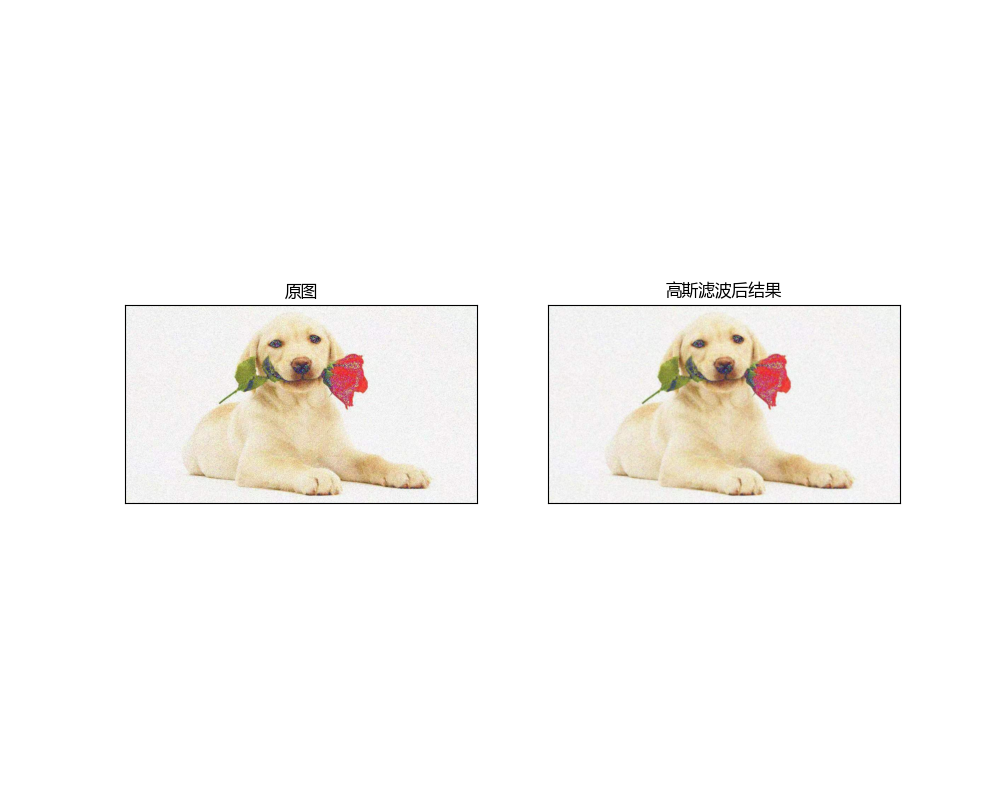
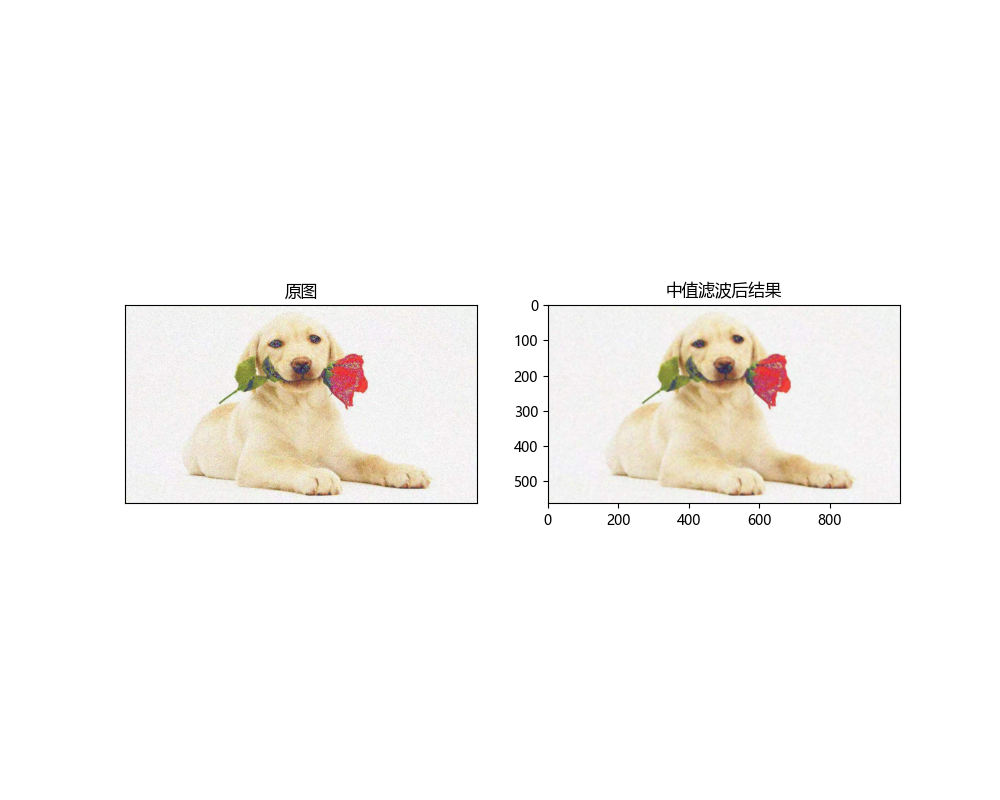
THE END
用户38599038 12个月前0
还会更新吗用户42327002 12个月前1
解压密码是多少啊用户67068886 12个月前4
nb确实nb就是哥可以换一个网盘嘛网速限制😂太恶心了kk牛波一1年前7
必须支持,太给力了帕格劳劳1年前0
真不错!点赞点赞!一位 WordPress 评论者1年前0
您好,这是一条评论。若需要审核、编辑或删除评论,请访问仪表盘的评论界面。评论者头像来自 Gravatar。