一、下载安装 Python3.8
在这个镜像站随便下载一个3.8的python
Index of python-local (huaweicloud.com)
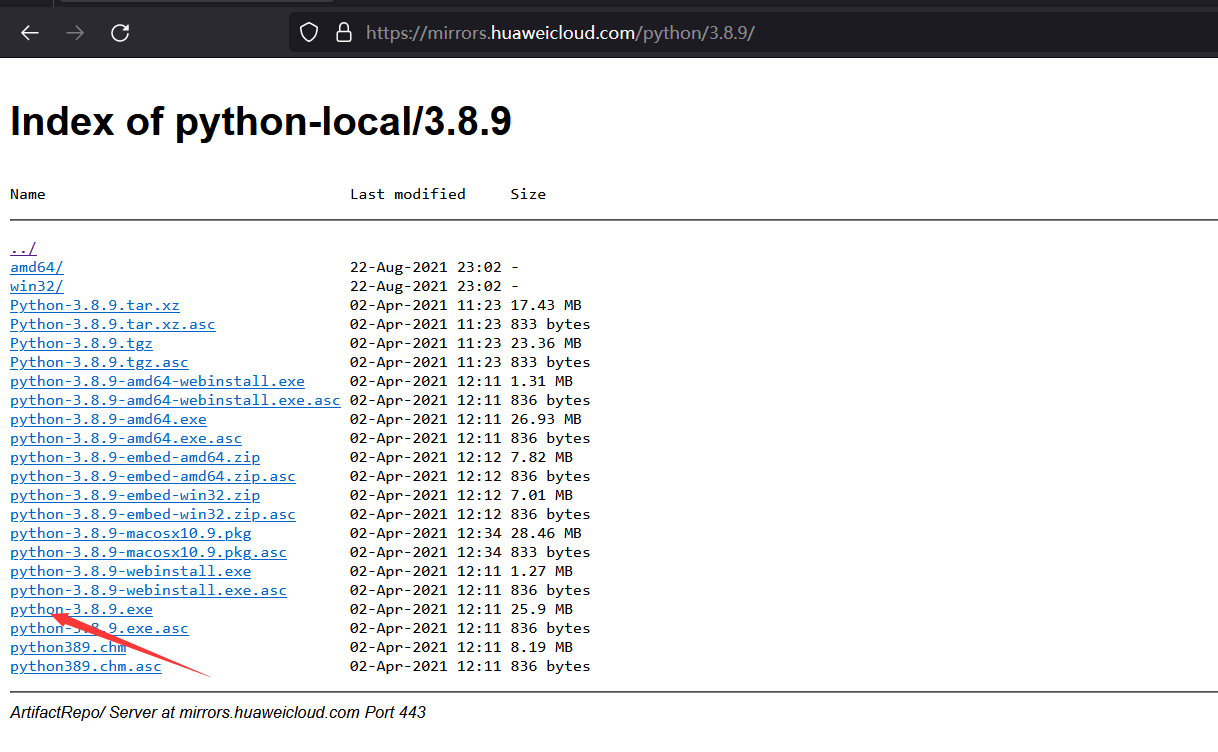
记得勾选“Add Python 3.8 to PATH”
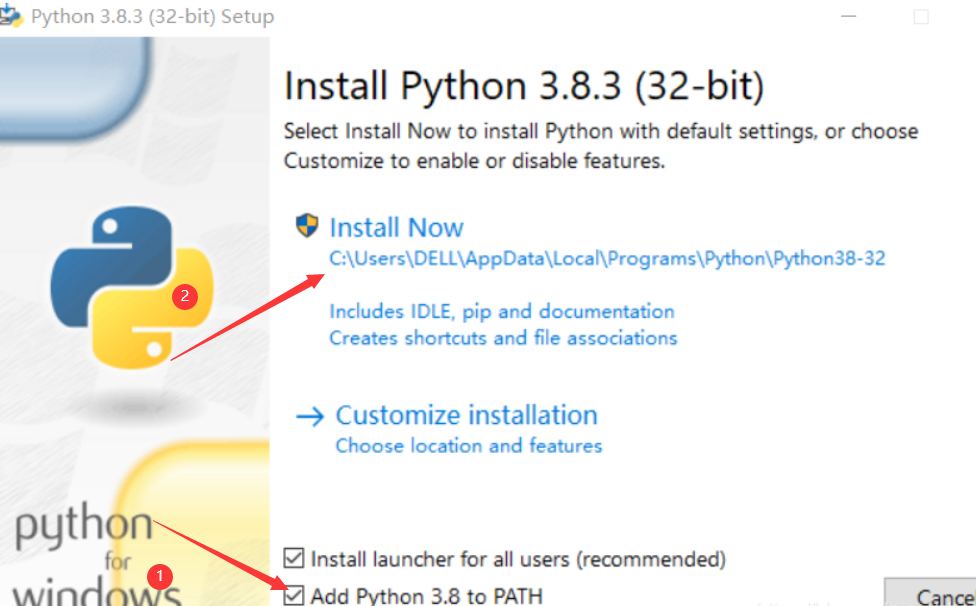
WIN+R,输入cmd,在打开的命令行窗口里输入:
1 | python -V |
如果没报错说明安装上了
二、frida 的安装
frida在兼容性这一块不够好
frida的版本选择(建议):
frida12.3.6 Android5-6 Python3.7
frida12.8.0 Android7-8 Python3.8
frida14+ Android9+ Python3.8
frida15+ Android12 Python3.8+
我电脑上的雷电模拟器是安卓9为,选择frida 14.2.18版本,建议和我一样安装一个雷电模拟器安卓9版本,后面就不用下载adb了
安装14.2.18版本的frida:
1 | pip install frida==14.2.18 -i https://pypi.tuna.tsinghua.edu.cn/simple |
安装14.2.18版本的frida所对应的frida-tools:
打开https://github.com/frida/frida/releases/tag/14.2.18(这里的14.2.18就是要安装的frida版本)
划到下面看对应的frida-tools的版本:
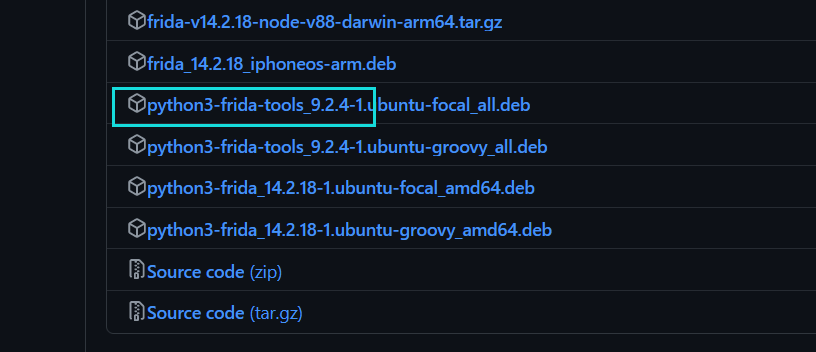
1 | pip install frida-tools==9.2.4 -i https://pypi.tuna.tsinghua.edu.cn/simple |
安装后输入:frida看看是否成功装上
三、WebStorm 与 NodeJS 的安装
安装 WebStorm(自行搜索WebStorm破解版安装教程)
新建一个项目目录
WebStorm 设置里修改终端:
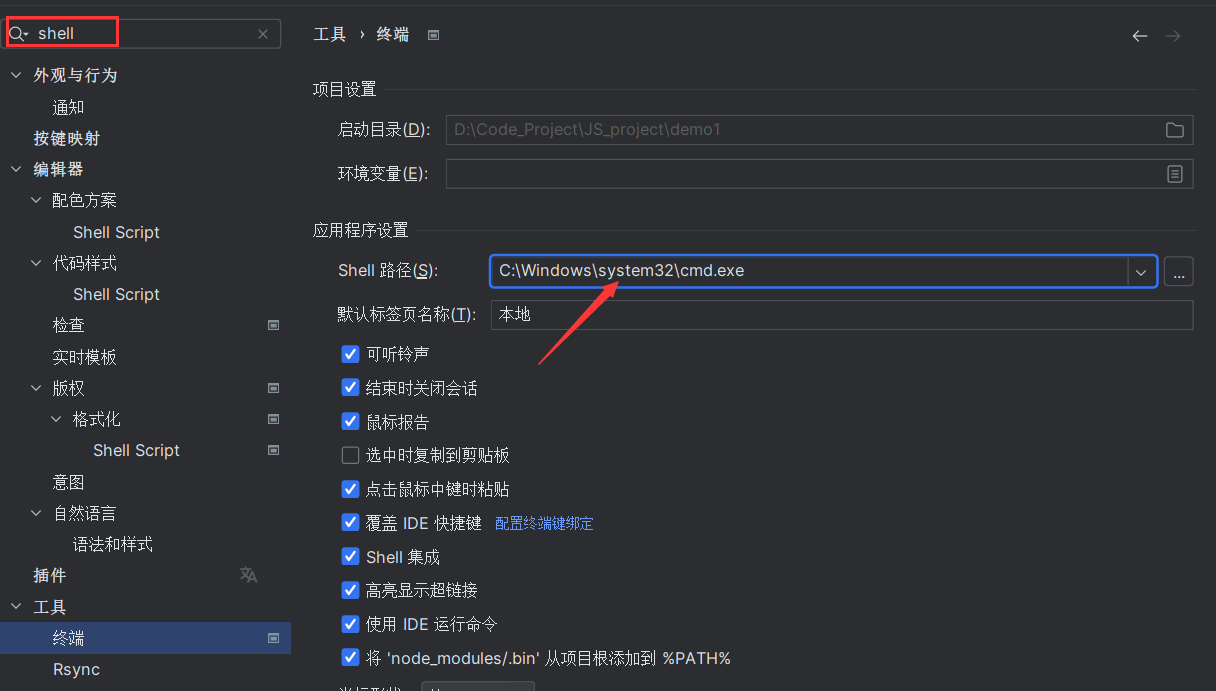
四、代码提示的配置 (局部)
4.1、配置 npm 环境变量:
找到 npm 路径
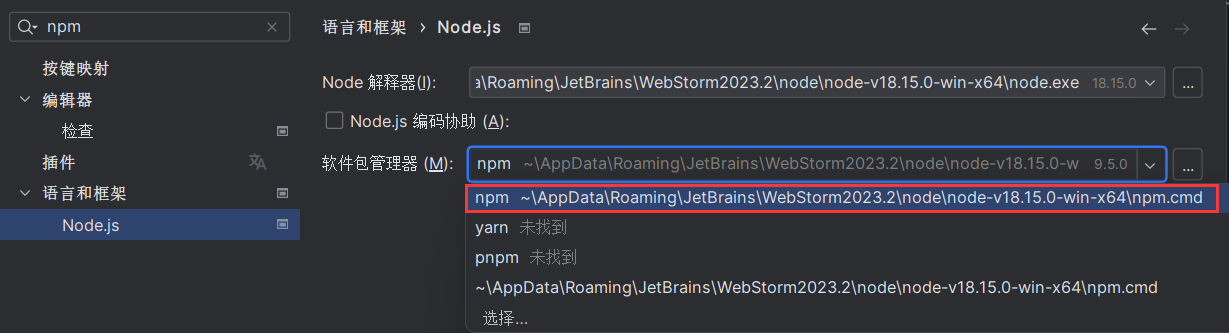
添加环境变量
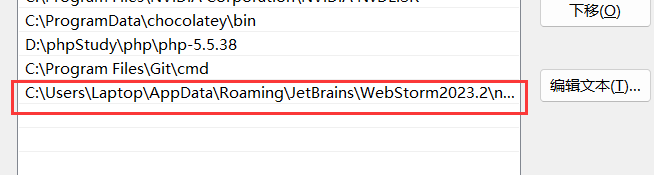
重启电脑
4.2、配置 frida 局部代码提示
打开项目目录下的终端:
1 | npm i @types/frida-gum |
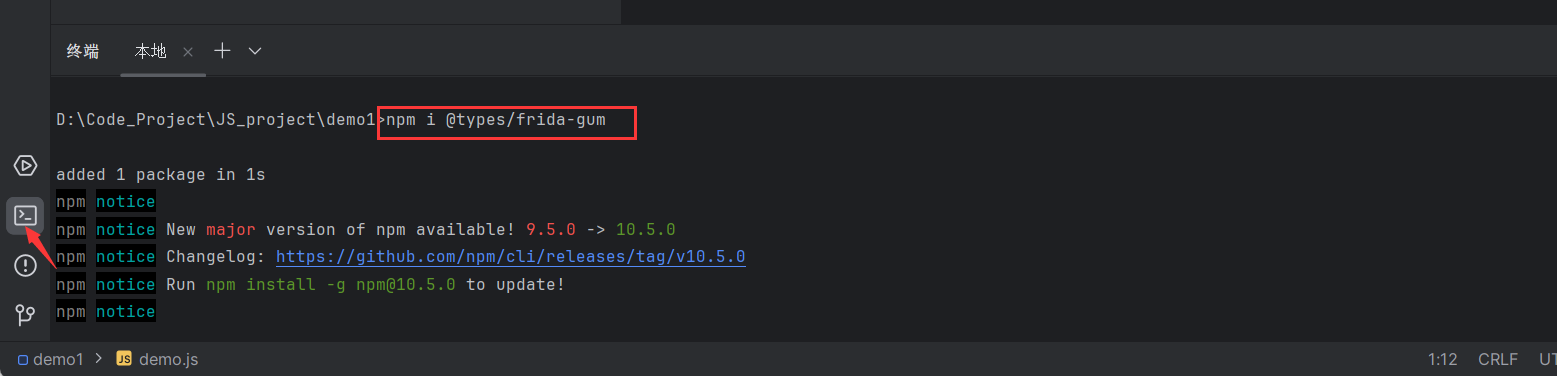
4.3、代码补全忽略大小写:
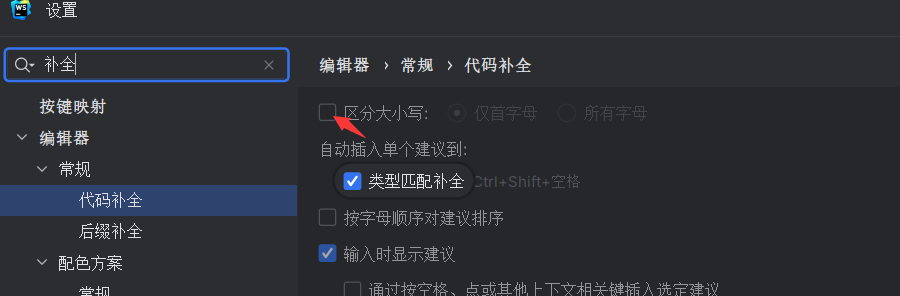
五、frida-server 的配置
5.1、下载安装 frida-server
下载地址:https://github.com/frida/frida/releases/tag/14.2.18(14.2.18是frida版本号)
打开模拟器/手机usb连接电脑,在模拟器/手机设置里开启开发者模式、开启usb调试
查询模拟器/真机架构,打开cmd:
1 | adb shell getprop ro.product.cpu.abi |
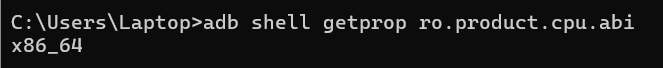
如果找不到adb这命令,在雷电模拟器安装目录下有adb,复制adb所在路径例如:
D:\Program Files\LDPlayer9到环境变量中
下载 Android 端的x86_64架构(上面那条命令查出来的)
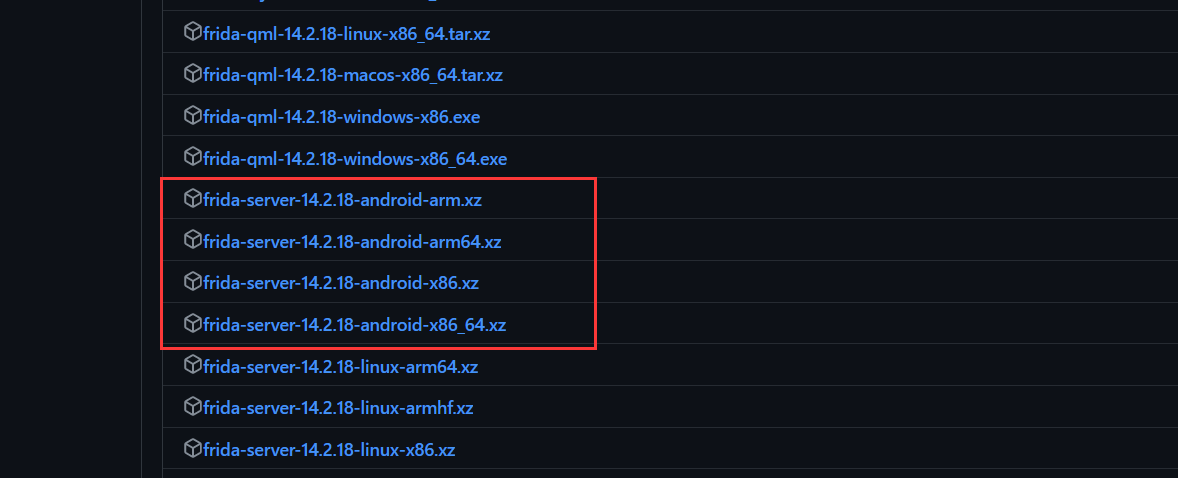
下载完后先解压,把 frida-server 推送到模拟器/真机 (记得先解压)
1 | adb push frida-server-14.2.18-android-x86_64 /data/local/tmp/fs |
到这里环境的部署就结束了
5.2、运行 frida-server
1 2 3 4 5 | adb shell #进入adb shell su #切换管理员 cd /data/local/tmp #到frida-server所在目录 chmod 777 fs #赋予执行权限 ./fs #运行frida-server |
5.3、开启端口转发
1 | adb forward tcp:27042 tcp:27042 |
5.4、运行 frida 脚本
1 | frida -U -F -l demo.js |
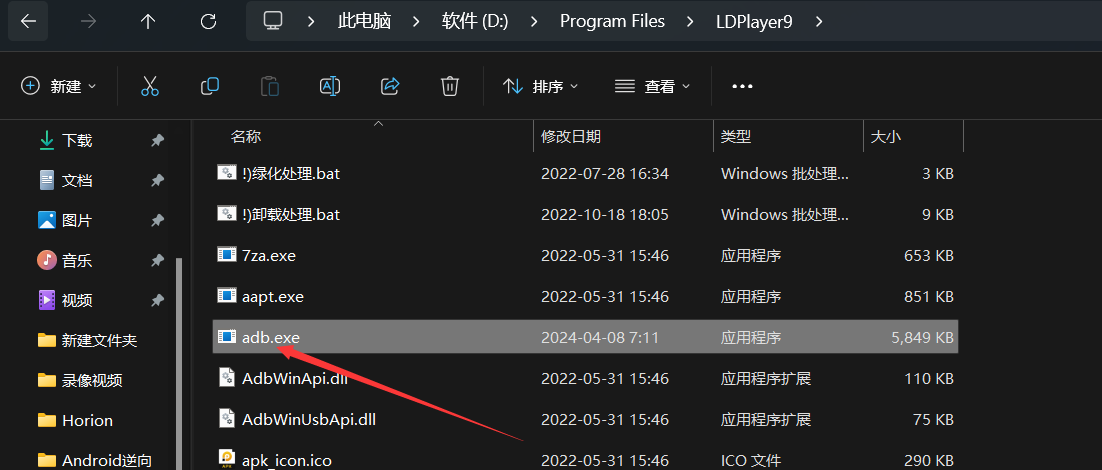
用户38599038 12个月前0
还会更新吗用户42327002 12个月前1
解压密码是多少啊用户67068886 12个月前4
nb确实nb就是哥可以换一个网盘嘛网速限制😂太恶心了kk牛波一1年前7
必须支持,太给力了帕格劳劳1年前0
真不错!点赞点赞!一位 WordPress 评论者1年前0
您好,这是一条评论。若需要审核、编辑或删除评论,请访问仪表盘的评论界面。评论者头像来自 Gravatar。